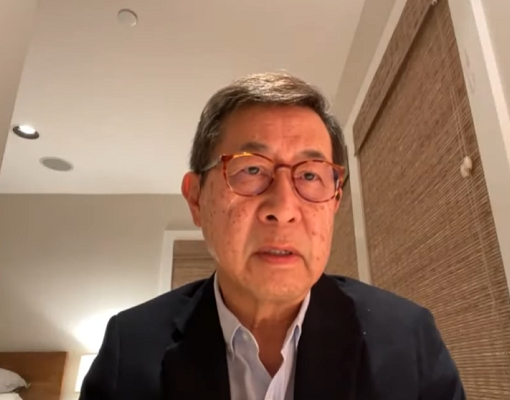Orientation:
● It might be helpful to establish some ground rules for how you interact with one another online.
● Use of the mute button is critical. Saints should mute themselves when there is background noise where they are unless they are actively functioning/speaking.
● Use of the chat function is an effective way to communicate with everyone if you are on mute.
● Having some sort of moderator for portions of a meeting can be helpful.
● The host of a meeting can immediately mute or unmute all of the participants. Keep this in mind.
● It can be very helpful if, during the meeting, someone is focused on managing the mute function that the host has, unmuting people when they want to speak and are having trouble, or muting saints that have background noise but forgot to mute.
● Being able to switch from Gallery view to speaker view is a key feature of Zoom that will help the saints to see one another and concentrate at certain points on only 1 window.
● If you are experiencing bandwidth issues, consider temporarily stopping your video transmission of yourself.
Singing:
● For simultaneous singing:
○ Identify 1 window/group take the lead (preferably one with the guitar). Have everyone else mute their mics while you sing simultaneously.
○ Doing clapping and raising your arms to praise the Lord while on mute is an encouraging way to show you are participating even though your singing may not be heard.
● It can be helpful to send out a link to the song on hymnal.net via the chat function for easy access for the saints.
● After the singing is done, it generally seems ok to open all of the mics from mute for people to spontaneously function, praying and praising. This can be done all at once via the “manage participants” feature of Zoom.
● Some ideas:
○ If there are several groups that have a guitar and can sing, you could take turns “taking the spotlight.”
○ For declaring portions of the songs, you could be more scripted and call on different remote groups to declare/praise.
Ministering a word:
● You may want to consider taking advantage of the opportunity to share a short word about the Lord’s table meeting or prophesying meeting with the saints on the Lord’s day. A simple Google slides presentation can help with that. Try to just communicate 1 main point to the saints. For our gathering, we sang 1 song first then had this fellowship. Afterward, we continued with another song.
● When you share a word, try and switch back and forth between your face and the Google slides (if you use Google slides).
Prophesying:
● Giving the saints a small time to gather their thoughts to get ready to share could be helpful for your prophesying meetings.
● The host of the Zoom meeting can spotlight the window/person that is prophesying so that their window appears larger than the other windows.
Home meetings:
● The idea of someone sharing and then “popcorning” (i.e. calling out another specific person to continue) can be an effective way to keep the ball rolling in fellowship. It will also keep everyone “on their toes.”
Prayer and Pray-reading:
● Try to pause a bit after you pray or pray-read a line to hear the Amen before proceeding with your next line.
● There is an option on Zoom to enable “Multiple participants to share simultaneously.” This option will help facilitate the prayer and the “Amens.”
Sharing order:
● The use of the chat function can be helpful to type an order of who will pray or who will prophesy if there is difficulty for everyone to enter inorganically.

Source:https://www.facebook.com/churchnews/posts/3001117629910131