Not abandoning our own assembling together, as the custom with some is, but exhorting one another; and so much the more as you see the day drawing near.- Hebrews 10:25
01
Zoom is a freeware and can host conference calls up to 100 participants. Free accounts have a 40-minute limit [on group meetings]. Pro accounts cost 15 US dollars per month [per host]; the number of participants stays the same, but the time limit is increased to 24 hours, which should be sufficient.
02
The Host can set up the online meeting room beforehand, without the need to set up an administrator, and can have the option of setting a password or no password. Anyone can join and start to meet by following the instruction.
03
There are two ways to access Zoom: dial in by phone or use the app. The app supports Windows, Mac, IOS, Android, etc. Using the app requires internet access. If there is no Wifi, your mobile data may be used (if you use a mobile phone).
04
Using a computer may result in better user experience. If not everyone can use a computer, it is recommended that the Host should use a computer as much as possible.
05
Regarding sound quality, headphones work the best; if noise canceling feature is available will work even better.
06
Due to network delay, please try to slow down the speech speed, increase volume, and pause after speaking to make sure everyone has heard clearly before carrying on.
07
When multiple peole are speaking at the same time, sometimes it may not be so clear to hear. Perhaps you can arrange them to take turn to speak in an orderly fashion. When singing hymns together, perhaps one person can play the melody or musical instrument and put others on mute so they can sing along on their own. But if we feel that exercising of the spirit helps us to enjoy the Lord more, and that it is more encouraging to hear the voices of our brothers and sisters, it is also good to sing together.
08
Zoom can share screen, web pages, or other files in the network drives. You can use it flexibly. For example, you can display the hymns and content [or, the lyrics] that is currently being sung, showing the specific verses; or you can play a video on YouTube of the singing and have everyone sing along; or display the Bible verse that everyone will pray-read together; or display the passage from the morning revival that everyone is entering into.
09
Zoom also supports group meetings (this feature–Breakout Rooms, requires to be turned on in advanced features). You can set automatic grouping or manual grouping. After the grouping time is over, you can cancel the grouping and return to the main room altogether again. It is a very convenient way for group discussion.
[In the figure:]
Manage Participants: Mute or unmute individual or all participants; turn on or turn off the video of individual or all participants.
Chat: Open the chat window. Send files to individual or all participants.
Breakout Rooms: Create groups; automatically or manually assign participants to different groups.
10
Zoom records how many lines participate in the meeting, but there may be more than one person on each line. So in order to accurately count the number of people in each meeting, you can ask everyone to report their attendance at the end in order to know the exact number.
Sample [Invitations] from Church in Ontario
The Lord’s Day Prophesying Meeting of Church in Ontario Welcomes You!
Date: March 22 (Lord’s Day)
Time: 10AM (Pacific Daylight Time)
Every Lord’s Day at the same time for the following seven times:
March: 22, 29
April: 5, 12, 19, 26
May: 3
Please use the link to join the meeting:
https://zoom.us/j/560861408
Meeting ID: 560861408
If you do not have access to the internet, you can also call with a phone:
Dial 408-638-0968 (Ontario)
And enter password: 560861408# to connect.
If you are in the following areas, please dial:
+1 669 900 6833 US (Northern California)
+1 346 248 7799 US (Texas)
+1 253 215 8782 US (USA)
+1 301 715 8592 US (USA)
+1 312 626 6799 US (Chicago)
+1 646 876 9923 US (New York)
The Lord’s Day New Believers’ Meeting of Church in Ontario Welcomes You!
Date: March 22 (Lord’s Day)
Time: 10AM (Pacific Daylight Time)
Every Lord’s Day at the same time for the following seven times:
March: 22, 29
April: 5, 12, 19, 26
May: 3
Please use the link to join the meeting:
https://us04web.zoom.us/j/9523407007
Meeting ID: 952 340 7007
If you do not have access to the internet, you can also call with a phone:
Please dial 720-707-2699
And enter password: 952-340-7007# to connect.
We are waiting for you, please do come.
We are looking forward to hear your voice!
For where there are two or three gathered into My name, there am I in their midst…-Matthew 18:20

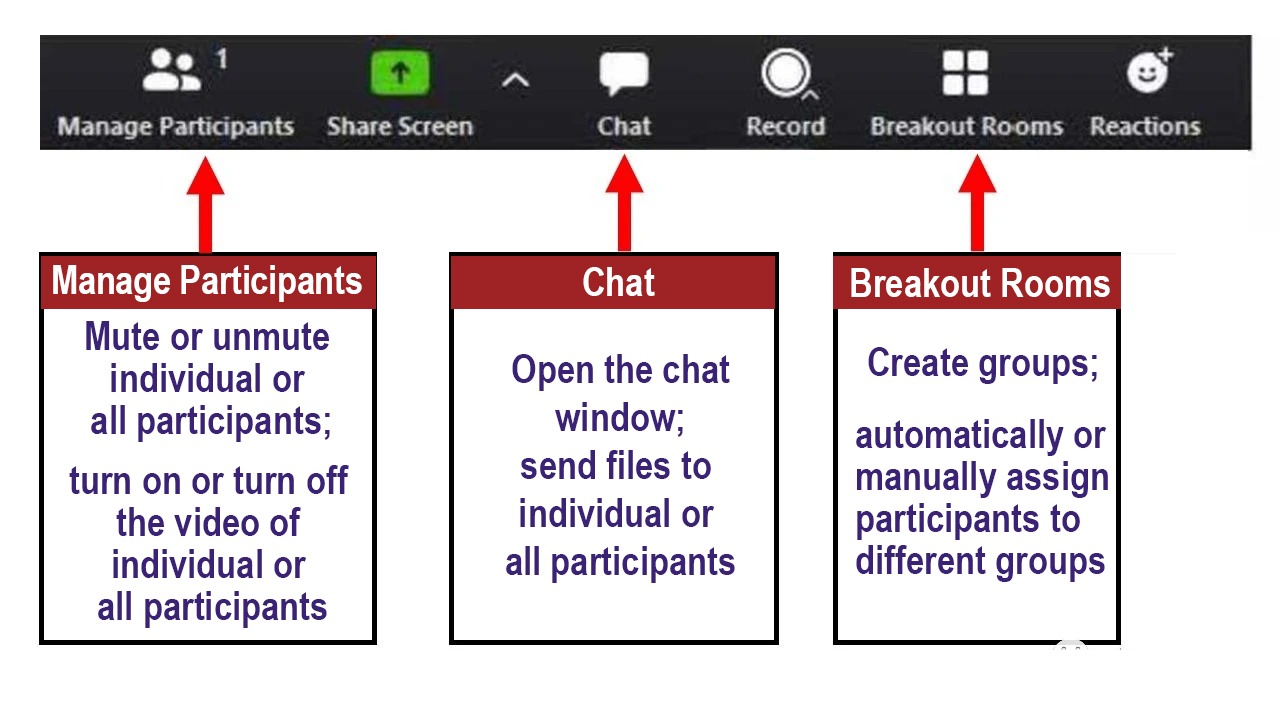
Source:https://www.facebook.com/churchnews/posts/3003924392962788



